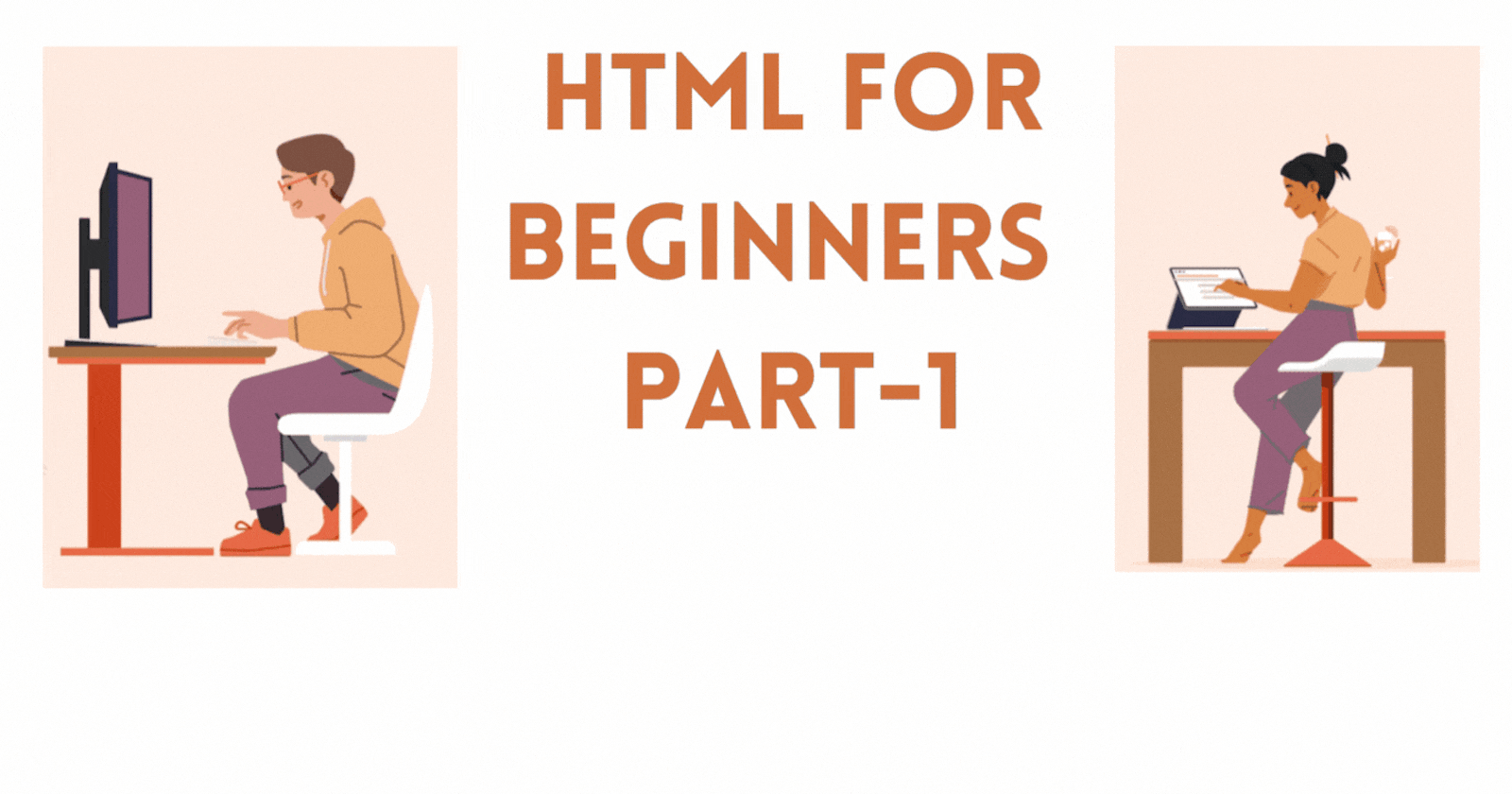Heyy Legends! 😎
How are you all doing?! Hope you are doing Great! 💛 And this is my Part-1 for HTML!!
So Today I am here to Teach you guys about HTML for Beginners!!
So, let's dive in...
About HTML and CSS🍕
So basically HTML is Hypertext Markup Language..... I know it seems boring but let's make it creative....😀

So basically, 👆 HTML5 is the latest version that we use nowadays, and CSS3 is also the latest one!
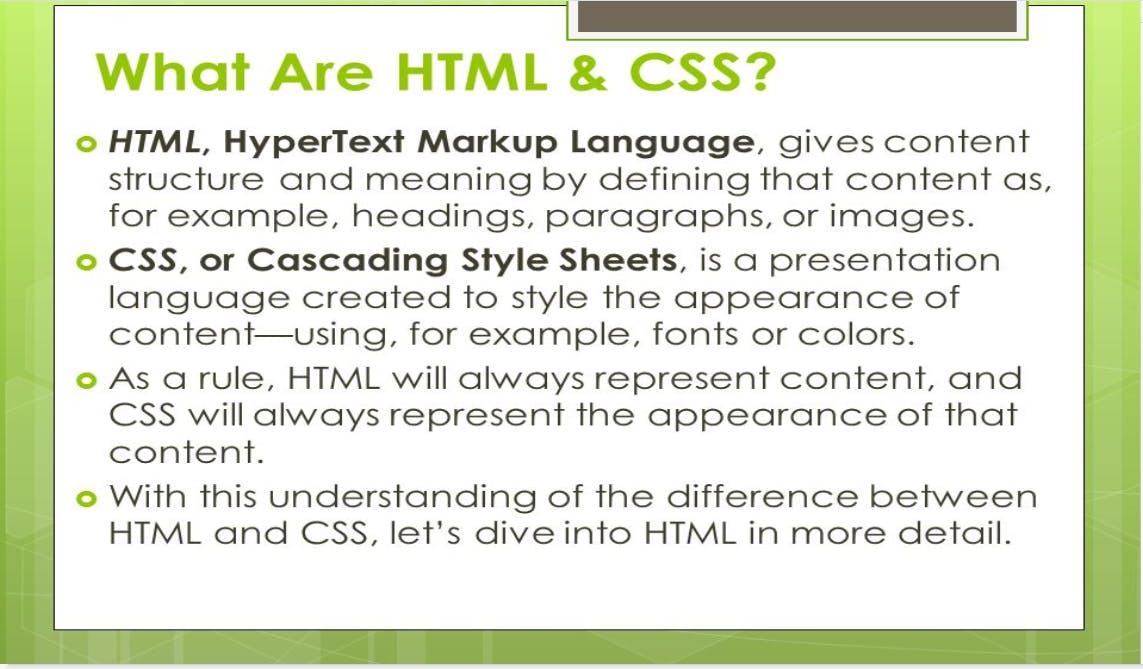
So, you need to read this out and let me explain it in just one line: Basically, HTML is the Structure of the website and CSS is the Presentation of the website...
But you don't need to worry about CSS right now😉
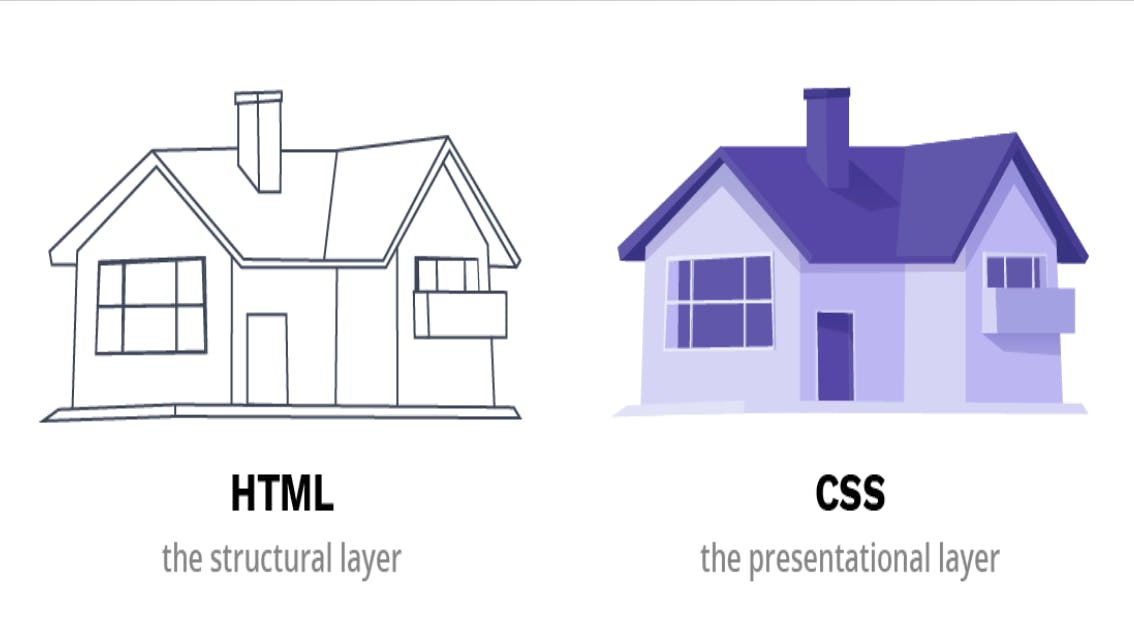
Now I think by seeing this image,👆 you are done about the basic things about HTML...😎
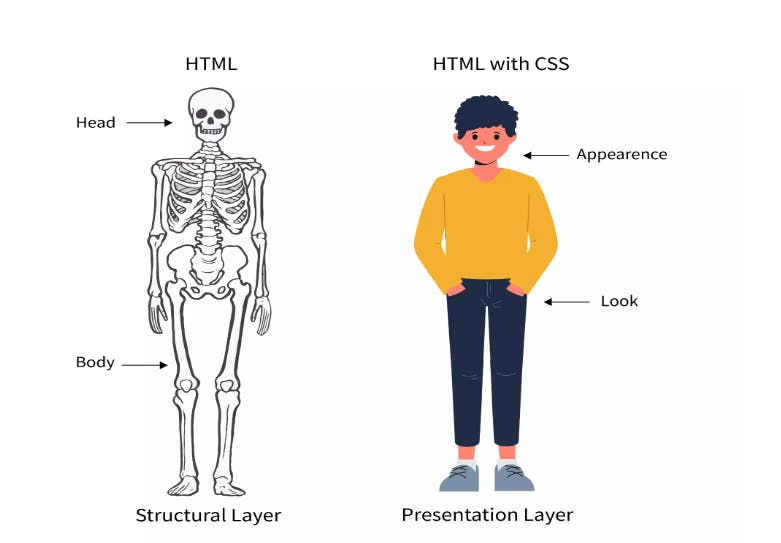
And finally, this is 👆 something that can help you with HTML and CSS!!
Meme on HTML and CSS 😅
Okay, let's have a small meme on HTML and CSS 👇
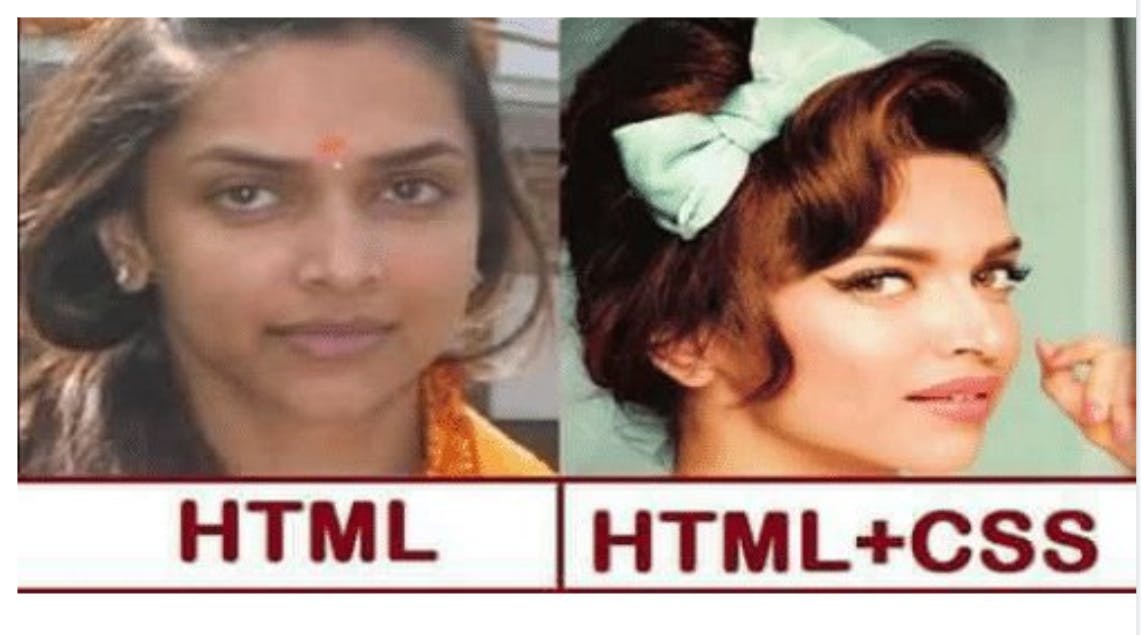
So now I think you are completely done with HTML and CSS knowledge!! 😂
Now we're gonna learn about <h1> to <h6> tags and <p> tag
Basic things about VS code🏈
So, I am using VS code which is the easiest way to write your code!!
In HTML we are having a boilerplate which is the most important thing and gives a professional vibe! 😉
So, I will start by making an HTML file called "index.html"
In VS code we're having a special thing for having a boilerplate if we just hit ! then we'll be having our boilerplate ready!! 😎
Let's hit!
!
Result 👇
<!DOCTYPE html>
<html lang="en">
<head>
<meta charset="UTF-8">
<meta http-equiv="X-UA-Compatible" content="IE=edge">
<meta name="viewport" content="width=device-width, initial-scale=1.0">
<title>Document</title>
</head>
<body>
</body>
</html>
And BOOM💥!
Our Boiler Plate is ready!!
Basic Syntax of HTML🏉
In HTML we will be writing our code in the <body> tag!
So let's begin!!
To have a Heading on our website we use the <h1> tag... Now you might wonder what is <h1> tag is.
It's just heading 1
Let me show you an example of it:
<h1>Practice makes Perfect</h1>
Output:
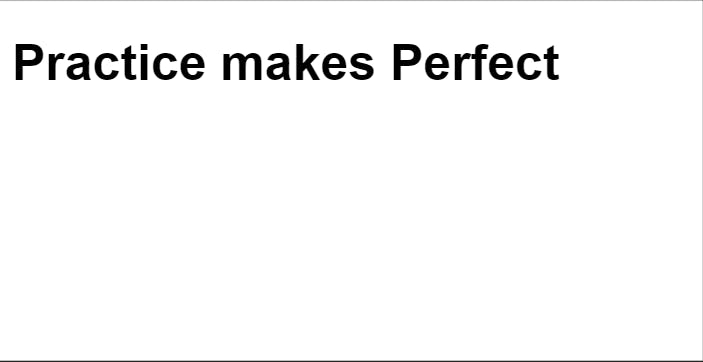
BOOM💥
And make sure you need to write this code in your <body> tag.
Similarly, like <h1> tag we are having 5 more tags like <h2> , <h3> , <h4> , <h5> , <h6>.
Check all the tags and see what happens...
Quick Example
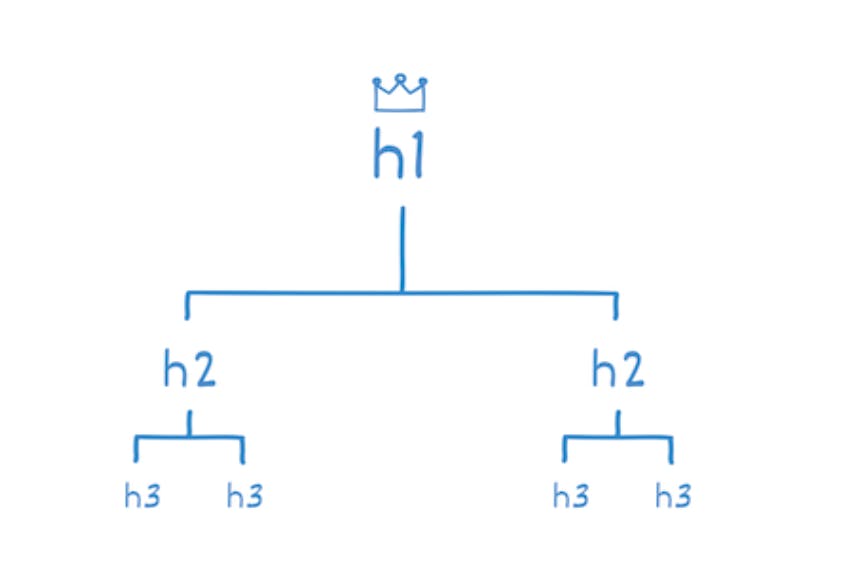
Now I think this topic is clear for all beginners! 😊
Example:

This is an example of how you can understand tags. This <p> tag is just a Paragraph tag and in this tag, you can write your paragraphs! 😉
My Twitter Account: Twitter
My YouTube Channel: Code Arena
So, this was my Part-1 which was just for basic knowledge about HTML and CSS.
Motivation For Today: A Single Sheet of paper can't decide your future!!
Now I'll see you all in my Part 2 in which we'll be talking about the Basic Syntax of HTML. 😎
My Part-2 of HTML for Beginners: Part 2
If you wanna learn HTML for Beginners from my Tutorials on YouTube then this is my Day 1 of HTML course!
I will teach you personally for free in my Twitter DM...If you have any doubts regarding these questions or any questions!
JUST DM ME ON TWITTER AND I'll 100% reply to you and solve your doubt!
So till then take care and Goodbye! 😊