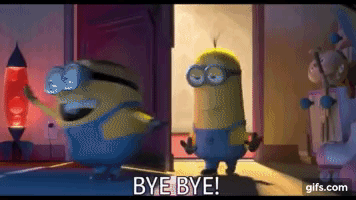Heyy Smarties! 😎

How are you all doing? Hope you all are doing well!
Today we are gonna make a JS logo with HTML and CSS it's gonna be fun! 🥳
And when you'll make it you need to post on TWITTER and tag me so that I can know that YOU made it!
Let's start!
We'll make our logo in VS code...😎
1. Make files 📁
Step 2. Let's make 2 files like I have made index.html and styles.css

2. Install Live server💡
Step 1. In VS code install your live server Extension!
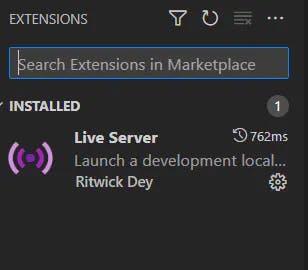
Step 2. After installing the Live server extension click on Go live:

You can see where is Go live👆
3. Let's Start Code...👩💻
<!DOCTYPE html>
<html lang="en">
<head>
<meta charset="UTF-8">
<meta http-equiv="X-UA-Compatible" content="IE=edge">
<meta name="viewport" content="width=device-width, initial-scale=1.0">
<title>Document</title>
</head>
<body>
</body>
</html>
This is the Boilerplate and if you hit "!" then you will automatically find this out.
Let's name the title "JS Logo".
You need to "link" to the "styles.css" I have shown below in the code...
<!DOCTYPE html>
<html lang="en">
<head>
<meta charset="UTF-8">
<meta http-equiv="X-UA-Compatible" content="IE=edge">
<meta name="viewport" content="width=device-width, initial-scale=1.0">
<link rel="stylesheet" href="styles.css">
<title>JS Logo</title>
</head>
<body>
<div class="main-logo">
<h1>JS</h1>
</div>
</body>
</html>
Now, in the body tag, we'll make the <div></div> LIKE THIS 👆
I have given the div class "main-logo" (You can name as you want)
Inside the div container, I have made the h1 tag and inside it the text is JS.
4. CSS starts 😉
Now, go to styles.css (MAKE SURE YOU link TO THE styles.css as I have done...)
.main-logo{
width: 90px;
height: 90px;
background-color: #fff200;
}
Here we have pointed out our class "main-logo"
Inside it, I have made a Square by width and height and I have set the background color to almost Yellow...
OUTPUT:

Let's make it beautiful😜
body{
background-color: black;
position: relative;
}
.main-logo{
width: 90px;
height: 90px;
background-color: #fff200;
position: absolute;
}
If you don't know about Positioning in CSS. If we do "position-relative" It will be the parent. And after that "position-absolute," we can move the logo anywhere in the body.
Hopefully, you understood...
Let's make it in the Center...😉
body{
background-color: black;
position: relative;
}
.main-logo{
width: 90px;
height: 90px;
background-color: #fff200;
position: absolute;
top: 40px;
left: 130px;
}
Output:
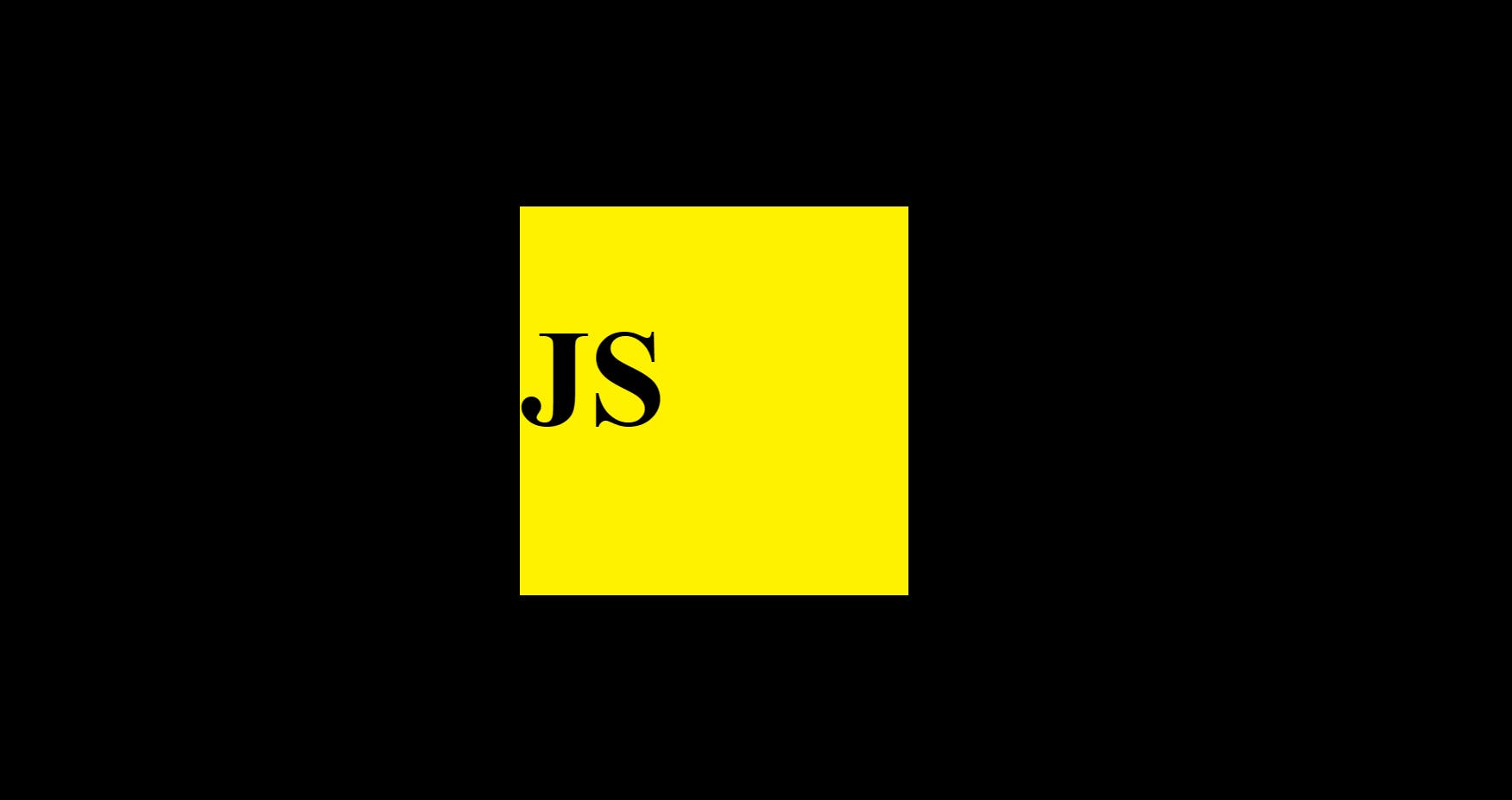
So, now the main part is there to change the font...
<link rel="preconnect" href="https://fonts.googleapis.com">
<link rel="preconnect" href="https://fonts.gstatic.com" crossorigin>
<link href="https://fonts.googleapis.com/css2?family=Roboto:wght@700&display=swap" rel="stylesheet">
Explanation:
This link is from google fonts and I have found the same font...
Just paste this link in the head tag...
Let's take the last step into it...😉
body{
background-color: black;
position: relative;
}
.main-logo{
width: 90px;
height: 90px;
background-color: #fff200;
position: absolute;
top: 40px;
left: 130px;
border: 2px solid white;
}
h1{
position: absolute;
top: 14px;
left: 37px;
font-family: 'Roboto', sans-serif;
font-size: 45px;
color: #211e1e;
}
So, this was the last step let's have the explanation part...👇
First and Foremost I have written here: "position-absolute" coz I wanna control it.
Then by the top and left I have styled it like the JS logo...
Then the font copy and paste...
After that the perfect size you want...
Lastly the color code of the text :)
One change is there that in the main-logo I have made the border so that it will look Amazing...😍
DONE:

Finally Finally Finally... 🎉🎉 We did it...
Final code...😎
HTML code👇
<!DOCTYPE html>
<html lang="en">
<head>
<meta charset="UTF-8">
<meta http-equiv="X-UA-Compatible" content="IE=edge">
<meta name="viewport" content="width=device-width, initial-scale=1.0">
<link rel="stylesheet" href="styles.css">
<link rel="preconnect" href="https://fonts.googleapis.com">
<link rel="preconnect" href="https://fonts.gstatic.com" crossorigin>
<link href="https://fonts.googleapis.com/css2?family=Roboto:wght@700&display=swap" rel="stylesheet">
<title>JS Logo</title>
</head>
<body>
<div class="main-logo">
<h1>JS</h1>
</div>
</body>
</html>
CSS code 👇
body{
background-color: black;
position: relative;
}
.main-logo{
width: 90px;
height: 90px;
background-color: #fff200;
position: absolute;
top: 40px;
left: 130px;
border: 2px solid white;
}
h1{
position: absolute;
top: 14px;
left: 37px;
font-family: 'Roboto', sans-serif;
font-size: 45px;
color: #211e1e;
}
So, that's it for today guys... Hopefully, you enjoyed it and share it on Twitter that's a Challenge for you...😍
You must be like:
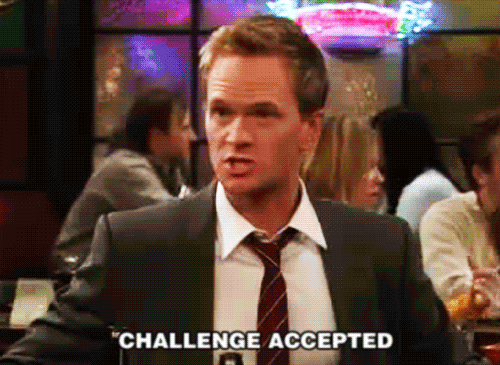
My Twitter account: Amena
Finally, Goodbye! Thanks for reading...😊