Table of contents
Hello everyone! 👋🏻

So, Today we're gonna learn about a very easy topic and that is Links in HTML...
Let's get started!
Anchor Tags (LINKS in HTML)
So, <a> tags mean Anchor tags are LINKS!
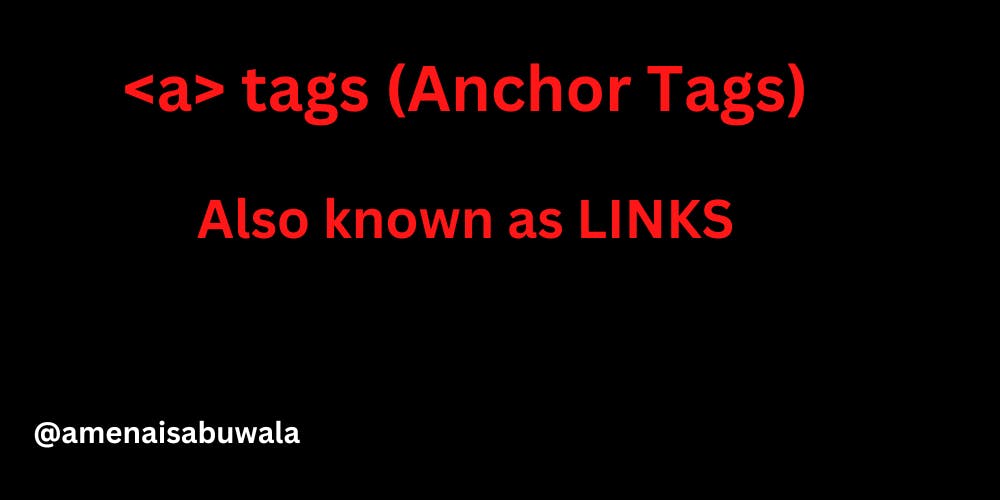
Example:
<a href="https://www.youtube.com">Click here</a>
So, here we have created an "Anchor Tag" and in it, I have written "href" which is used to connect the links and I have linked it to YouTube!!
Let me show the OUTPUT...
OUTPUT of this code: 👇

If we click here then we'll be on YouTube isn't it amazing! 😍
Let's do something fun:
<h2>I want to eat PIZZA let me find the Recipe! 😉</h2>
<h3>Let's search in YouTube!! 🙌</h3>
<a href="https://www.youtube.com">Click here</a>
OUTPUT:

Hopefully, you understood the concept of creating links!
I want you to write these things and understand!
Open the link in the new tab
<a href="https://www.youtube.com" target="_blank">Click here</a>
If you want to open this link in the new tab you can use "target_blank"
I know it's weird but it is what it is...
So, that is it for today guys and I will meet you in my next article till then take care and goodbye! 👋🏻

